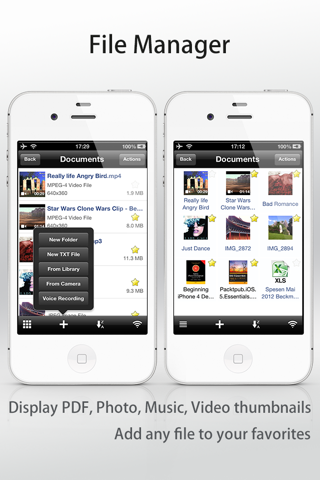iUnarchiver Pro app for iPhone and iPad
Developer: YuFanApp
First release : 16 Dec 2011
App size: 29.4 Mb
iUnArchiver is a much more capable built-in archive management app for iOS devices. It supports Zip, RAR, 7-zip, CBR, CBZ, GZ and many other old and obscure formats. You can easily unpack attachment from Mail app and open archive file from other apps.
√ Passcode Lock
- Simple Passcode (4 digit number)
- Complex Passcode
- TouchID support
√ File Manager
- Folders support
- Open recent
- File favorites
- List & Icon view modes support
- New folder, TXT file, voice recording
- Import all photos and videos from Photos Library (includes EXIF info)
- Save all photos and videos to Photos Library (includes EXIF info)
- Take a photo and video
- Copy, Move, Delete, Rename, Zip, Mail file(s)
- Add media files to Music/Movie playlist
- Sort files by Name, Date, Size and Kind fields
- Display thumbnails for Photos, PDF documents, Music and Movie files
√ Inter-app Document Interchange
- Open file in other apps
- Other apps open archive files in app
√ TXT Reader
- Multiple file encoding support
- Multiple font size support
- Edit/Readonly switch
- Mail and AirPrint file
- Full screen view mode support
- Lock/Unlock screen auto-rotation
√ PDF Viewer
- Page bookmark
- Page thumbnails
- AirPrint document
- Lock/Unlock screen auto-rotation
- Supports large PDF files (over 250MB in size and over 2800 pages in length) and with PDF files of all flavors (from text only documents to graphics heavy magazines).
√ Photos Viewer
- Ability to view all photos in a folder
- Zoom in and out with pinch gesture
- Ability to save images to Photos Library
- Copy, Delete, Open-In, Mail, Twitter, AirPrint photo
- View photo details - GPS location data and EXIF info
√ Music Player
- Playlist support
- Ability to play all music in a folder like a playlist
- Reorder songs of playlist
- Repeat & Shuffle songs
- Play, pause, backward and forward control
- Display songs info on lock screen
- Multimedia Remote Control support
- Music playback in the background
- AirPlay support
√ Movie Player
- Playlist support
- AirPlay support
- TV-OUT support
- Play, pause, fast-forward, rewind control
- Support playback of MP4, MOV and M4V file formats
√ File Sharing
- Mail files as attachments
- USB (iTunes) File Sharing
- Wi-Fi File Sharing
(Notice: We recommend that you use Safari, Google Chrome, Firefox to get the best user experience.)
√ Others
- Retina display support
- iPhone 6(+) & iOS 8 support